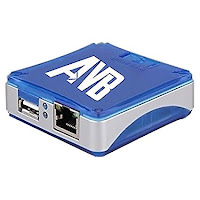Avengers Box Qualcomm Module v0.5 Update Released -
Added:
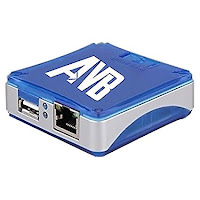
Alcatel
OT-4044 OT-4060 OT-5054 OT-6034 OT-6035 OT-6036 OT-7043 OT-7050
OT-9006 OT-9007 OT-9015 OT-9020 OT-A851 OT-J929l OT-S850l OT-S838m OT-S836lOT-S830u
Added many loaders for Alcatel phones.
New Alcatel phones FRP reset (now exe will autowipe phone on erase FRP)
New Alcatel unlock for supported phones.
Also
OT-4060S - Supported: Sim Unlock, FRP Reset, Userdata format, backup and restore security items,backup and restore security items,Backup and restore QCN
OT-5056I - Supported: Sim Unlock, FRP Reset, Userdata format, backup and restore security items,backup and restore security items,Backup and restore QCN
Added Alcatel info by IMEI
(very useful when user need to get info about some Alcatel to know correct phone PID by IMEI)
This can also be used to know phone PID to select model for code calculator or for selecting correct flash file.
Added new folder in setup: folder name: custom_loaders.
In this folder was saved loaders what not included in exe autodetection.
Qualcomm
Added backup and restore QCN function for:
MSM8610 MSM8220 MSM8909 MSM8916 MSM8940 MSM8936
MSM8937 MSM8952 MSM8974 MSM8976 MSM8992 MSM8994 MSM8996
- This function is 100% compatible with factory method,
and allow to use QCN saved by QPST or use QCN saved by exe in QPST or other Qualcomm factory tools.
- Added backup and restore filter creation.
-- Users now can exclude specific nv item from reading or writing, also can use own nv definition file.
Huawei
Fixed bug with extracting Huawei app files for supported phones.
Official Support Website:
Avengers Box
PLEASE NOTE YOU MUST UNINSTALL OLD VERSION BEFORE USING NEW
Download Link:
DOWNLOAD LINK HERESuccess Stories By Avengers Box
Qmobile B65 Music Read Flash File Done By Multi Unlocker Flasher King Avengers
Oppo A37 Remove Frp & Factory Reset Done
Xt1706 moto e3 power frp done in 2 sec
Wiko Tommy Reset FRP Done with AVB
Qmobile E400 Pro Read Flash File Done With Great AVB
Mtn buzz c390 mtk6276 sp-unlock done
Samsung Galaxy S Duos 2 S7582 Clone Hang On Logo Done By Multi King Avengers
Q Mobile QTab Q50 Hang On Logo Recovery Done By Multi Unlocker Flasher King Avengers
OPPO A37F Qcom Read Pattern Just One Click Done Multi Unlocker Flasher King Avengers
Qmobile Diamond One Read Flash File Done With Great AVB
http://forum.gsmhosting.com/vbb/f820...anger-2217725/
Succssfully report samsugn SM_G530f read pattren and info done
Success redmi 2 prime restore msm8916 sd410
Alcatel OT-5054D Change PID
Doro5030 Modle : DFB-0060 Network Unlock Done With Avenger King . . . . .
SPH-L720 Fully Convert To I9505 WIthout ANy Probleme
QMobile Noir Z8 Qcom Only Blue Light & Off Flash By Multi Unlock Flash King Avengers
http://forum.gsmhosting.com/vbb/f820...d-avg-2179406/
Q Mobile Bolt T50 Auto Call Received Problem Solve By Avengers Box
QMobile Power1 Read All Password Super Fast Speed By Avengers box
QMobile Power1 Read All Password Super Fast Speed By Avengers box
VODAFONE354 NetWork Unlock Done
Micromax a106 H/W ver: v1.2 S/W ver: v10 flashing don with great avb ...
gfive president shark 1 too many attemp multiking avenger
Huawei Ascend Y511-u30 unfortunately Error Done By Multi King Avengers
Samsung Galaxy J2 SM-J200H FRP Lock Remove Just In Sec Only By Avengers Box
Q Mobile K140 Dead Phone Alive Write Pac File By Multi Unlocker Flasher King Avengers
Samsung S7582 Clone"unfortunately & Hang Log Two Phones Done By Multi King Avengers
Q Mobile Noir i5i Hang On Logo Done By Multi Unlocker Flasher King Avengers
Qmobile S3 FRP Reset Done With Great AVB
BlackBerry 8520 Unlock Done With Great AVB
Qmobile X90 Write Flash Done Real King AVB
sm-G920V pin lock unlocking 10000% done
Gfive shark 1 sc 6820 resat pattern don with Great tool avb
ZTE-G R221 READ UNLOCK CODE DONE By AVENGERS
HTC Desire 326G SPD7731 Hanging Virus Problem Flash Done By Multi King Avengers
Qmobile S2 Flash with Avb just 3.06 min
QMobile Bolt T50 Auto Call Attend Problem Solve Avengers Box
HUAWEI Y5 Y560-U02 SPD7731 Hanging or Restart Flash Done By Multi King Avengers
Q Mobile A36 MT-6572 Nand Invalid Imei Repair Spmeta Mode Successfully Done By AVB
Intex Cloud 4G Smart SC9830 Safe Factory Reset Done by Avengers Box
http://forum.gsmhosting.com/vbb/f820...e-avg-2155252/
Huawei y520 hanging problem solved just one click by avenger box
Oppo R831k Baseband unknown invalid imei Recovery Done By Multi King Avengers
Samsung Galaxy Trend Plus S7580 ORG Auto Restart Done By Multi King Avengers
QMOBILE i5i UNFORTUNATELY ERRORs AND FILES CRUPPT SOLVED BY AVENGERS
Qmobile ECO1 Read Code Done With Great AVB
Samsung Galaxy J500F ORG Custom Binary Blocked By FRP Fix By Multi King Avengers
Alcatel ot-1035x unlock done by avengers box
http://forum.gsmhosting.com/vbb/f820...anger-2117310/
http://forum.gsmhosting.com/vbb/f820...r-box-2117287/
http://forum.gsmhosting.com/vbb/f820...anger-2117227/
Woow That Great Realy King Avengers Box Rivo Rhythm RX48 Hang Logo Recovery Done
World Fast Qmobile A1 IMEI Write Done
Samsung SGH-L720 Auto Restart After Flash Successfully Done By King AVB
Mobilink Jazz Xplore JS300 Unlock Done With Avengers Box
Huawei Y600-U20 Hang On Logo Solve Only With Avengers Box
QMobile Noir S1 Dead Alive Done With Great Flashing Tool Avengers Box
World First QMobile Z10 Full Support Only in Avengers Box
Samsung Clone J5 Touch Problem Solved With Avengers Box
Q mobile x30 hang on logo recover done
World First Qmobile Z10 MT6735 EMMC FRP Reset Done
http://forum.gsmhosting.com/vbb/f820...oming-2097268/
QMobile Noir I9 Hang On Logo Recover Done With Avengers Box
Samsung Galaxy J5 Duos SM-J500H Remove Pattern Just One Click Done By Avengers Box
Q Mobile Noir X25 Camera Open Gallery Error Recovery Success Done By Avengers Box
Samsung Galsy S4 I9515 4G Unlock Done Without Root Avengers Box
HTC One XXX Virus Remove Done
Samsung G531H ORG FRP Reset Done
s7582 logo hang slove
Samsung Galaxy Ace GT-S5830i ORG Hang Logo Flash Done By Avenger Beta Test Report
Huawei Y336-U01 SC7731 Factory Reset Done With Avenger { Fully Safe } { Easy }
Q Mobile new Modek E440i Spd 6531 REad File Don Ony 48 Second Beta test Avengersbox
Jazz JS500 RE alive with Avenger BOX
Samsung ORG SM-G361H FRP Unlock Done
Hot plus hot ,one more samsung J7 Frp reset done very easy by avenger box
Samsung Galaxy S2 GT-i9100 Hang Logo Flash Done By Avenger Beta Test Report
..::Samsung SM-A800I FRP Done Avengers Box::..
World,s first Media Pad7 Virus Cleaning Done Easy By Avenger New Beta Test Report
Samsung NAND6572 G850f clone Done
Dialog K235MT6572 4.2.2 Network Unlock Done With Avengers Single Click
Micromax A37B Virus Remove Done With Avenger Box Beta {{ No Data Lost }}
More And More Magical Power In Avengers Box Spd 8810 Imei Fast Just In 2 Seconds
Motorola DROID Turbo XT1254 Verizon FRP Lock Remove By Avenger Box Beta
Post Here successful reports with Avengers Box
Xtouch Model X405 Slow Working Solved By Avengers Box Full Detail Inside
Many Many More to list...
__________________
BR